Thanks to WordPress Nowadays anyone creat website without knowing anything about web development, design, or coding.
Whether you want to create a free website for yourself or for your testing and learning, you can easily do that by using the right tools and resources.
This step-by-step guide will help you create a free WordPress website from scratch without having to spend single $ for hosting and domain name.
All you need is 1-2 hours of your free time to complete the guide and set up a free website.
things you need to create a website for free in WordPress
1. domain name ( the name that represents your name or business)
2. hosting ( service that hosts your website or makes your website live online)
3. WordPress ( best platform to make a website)
don't be panic in this blog you know how to get all these things for free of cost.
To create a website for free you will need a free domain name and free hosting. Without one or another, you will be unable to set up a free website. Once you have a domain and hosting, you can create a WordPress website. WordPress is the most popular website building platform that is being used by 35% of all the websites on the Internet.
Setting up a WordPress site is usually a simple, one-click process through your free web hosting service.
once you have finished all the step correctly at the end you will have a WordPress website that is made upon 0$
Excited? Let’s get started…
table of content
1. Regester a free domain name
2. Regester a free hosting for website
3. connecting free domain name with free hosting
4. installing WordPress on the domain name
5. installing Theme on the website
6. Customizing website design and structure
Step #1: Registering free Domain Name
after that enter the name you want to register and hit Check Availability. After that new window appear like this






.jpg)
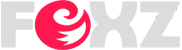
0 Comments